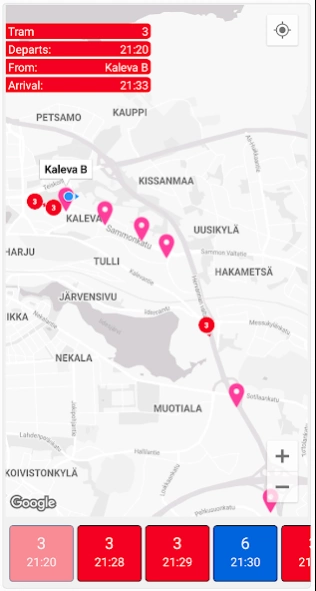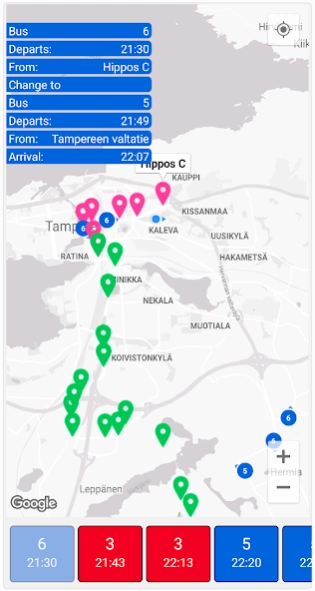TakeMeThere TKL 1.11
Continue to app
Free Version
Publisher Description
TakeMeThere TKL - The easiest application for using public transportation in Tampere region.
TakeMeThere TKL makes using Tampere public transportation easy and fast.
Features:
- Realtime location for Tampere busses and trams on map.
- Routing needs only destination name or address. Point of origin is the phones location.
- Previous searches are saved in a quick menu.
- Latest route search is saved.
- Map coloring tells you if the night fare is currently in affect (00:00-04:40).
The app uses the phones location for routing to a destination. Current time is used in routing and 8 next busses or trams to your destinations are searched. On the map you can see the realtime location of all the busses and trams from which location information is available. TakeMeThere saves your latest route and 10 latest search destinations in a quick menu for faster use. The app is mainly made to be used in Tampere but Digitransit API works in many of Finlands biggest cities (Turku for example).
TMT TKL uses Digitransit API (https://digitransit.fi/en/) for routing and ITS Factory SIRI Access API (http://wiki.itsfactory.fi/index.php/ITSFactory_siriaccess_developerguide) for fetching realtime location of busses. The developers are not responsible for the possible inadequate data Digitransit or SIRI Access provides.
Feedback and ideas for features are welcome!
Keywords: Tampere, Repa, journey planner, bus, Nysse, tram, Rasse, TKL, take me there, manse, TRE.
About TakeMeThere TKL
TakeMeThere TKL is a free app for Android published in the Geography list of apps, part of Education.
The company that develops TakeMeThere TKL is ELIEL87. The latest version released by its developer is 1.11.
To install TakeMeThere TKL on your Android device, just click the green Continue To App button above to start the installation process. The app is listed on our website since 2021-08-23 and was downloaded 1 times. We have already checked if the download link is safe, however for your own protection we recommend that you scan the downloaded app with your antivirus. Your antivirus may detect the TakeMeThere TKL as malware as malware if the download link to com.eliel.takemethere is broken.
How to install TakeMeThere TKL on your Android device:
- Click on the Continue To App button on our website. This will redirect you to Google Play.
- Once the TakeMeThere TKL is shown in the Google Play listing of your Android device, you can start its download and installation. Tap on the Install button located below the search bar and to the right of the app icon.
- A pop-up window with the permissions required by TakeMeThere TKL will be shown. Click on Accept to continue the process.
- TakeMeThere TKL will be downloaded onto your device, displaying a progress. Once the download completes, the installation will start and you'll get a notification after the installation is finished.